Evaluation Matrix
Name of teaching resource
Study Ladder
Weblink (if web based)
https://www.studyladder.com.au/teacher/resources/browse?course=3§ion=46
Who should this digital teaching resource be used with? (ie year/grade)
The example that I have given is for year 1. Most of the subjects available are for Primary up to year 6 except for Mathematics and Naplan they go up to year 7
How should it be used? (e.g. individual, whole class)
Most of the tools on Study Ladder are designed to be individual based but you could use them in a group situation when displayed by projector on the board.
Which subject or learning area would it be most appropriate to use in?
The subject that I choose was Mathematics but Study Ladder covers most subjects.
Identify the strengths of this teaching resource
Study Ladder has a wide range of resources to use in the class room. Video’s, posters, individual activities, just to name a few. It is user friendly and the children can find there way around easily.
Identify any weaknesses of this teaching resource
I could not identify any weaknesses.
Explain any ideas you may have for further use of this teaching resource
Study ladder is a great tool for the class room and can help teachers plan their lessons. It is also based on the Australian Curriculum.

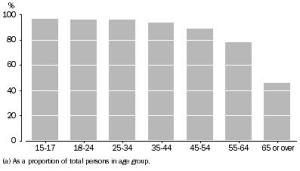

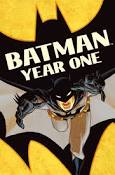 and newspaper comic strips. Over the years as technology has evolved, so have our favourite characters using the latest media applications. Movies, Television shows, You Tube video’s, video games and Lego characters, just to name a few.
and newspaper comic strips. Over the years as technology has evolved, so have our favourite characters using the latest media applications. Movies, Television shows, You Tube video’s, video games and Lego characters, just to name a few.
